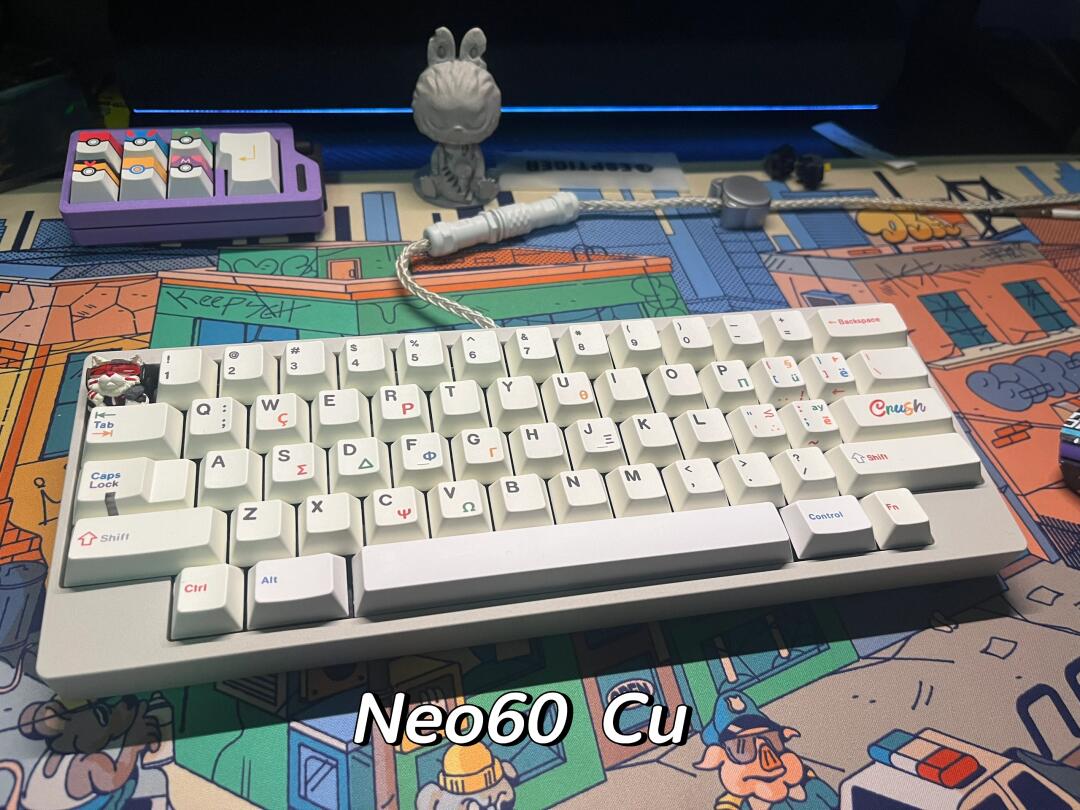Initial Hesitations
At first glance, the HHKB layout seems like a productivity nightmare. Missing keys force heavy reliance on layers and key combinations—for example, arrows are accessed via Fn + IJKL, while function keys require an additional modifier. My first few typing sessions were riddled with mispresses and frustration.
The Turning Point
After three days, muscle memory kicked in. The compact layout meant my fingers traveled less, reducing strain during long coding sessions. Surprisingly, I started typing faster—no more awkward stretches for distant keys. Now, my old full-sized keyboard feels unnecessarily bulky, like "carrying a dumbbell to work."
Build & Feel: Where Metal Meets Magic
The Neo60Cu’s standout feature is its brass base and aluminum plate, which deliver a uniquely dense, rock-solid typing experience.
- Weight & Stability: At 1.2kg, it stays planted on the desk. No sliding, no wobble—just a reassuring thunk with every keystroke.
- Acoustic Bliss: The brass base adds a subtle metallic resonance, like tapping a tiny gong. It’s oddly satisfying, especially with tactile switches.
- Aesthetic Appeal: The raw brass develops a patina over time, making each unit uniquely "yours." (Pro tip: Skip the case—let it age naturally under sunlight.)
Pros & Cons: No Keyboard Is Perfect
Pros:
✔ Efficiency Boost: The 60% layout minimizes finger travel, ideal for programmers/writers.
✔ Premium Materials: Brass and aluminum ensure durability and heft.
✔ Customization: Works with most mechanical switches/keycaps.
Cons:
❌ Steep Learning Curve: HHKB’s layout requires patience (and Googling cheat sheets).
❌ No Wireless Option: A Bluetooth version would make it even more versatile.
❌ Pricey: The brass construction justifies the cost, but it’s not for budget buyers.
Final Verdict: Who Should Buy This?
The Neo60Cu isn’t for everyone. If you need dedicated keys or prefer lightweight keyboards, look elsewhere. But if you:
- Crave a minimalist, high-end typing tool,
- Appreciate materials that age gracefully,
- Are willing to relearn typing habits for long-term gains,
…this keyboard is a game-changer. It’s the rare gadget that balances practicality, artistry, and engineering—a true "endgame" keyboard.
Rating: 9/10 (Docked one point for the lack of wireless and the niche layout.)