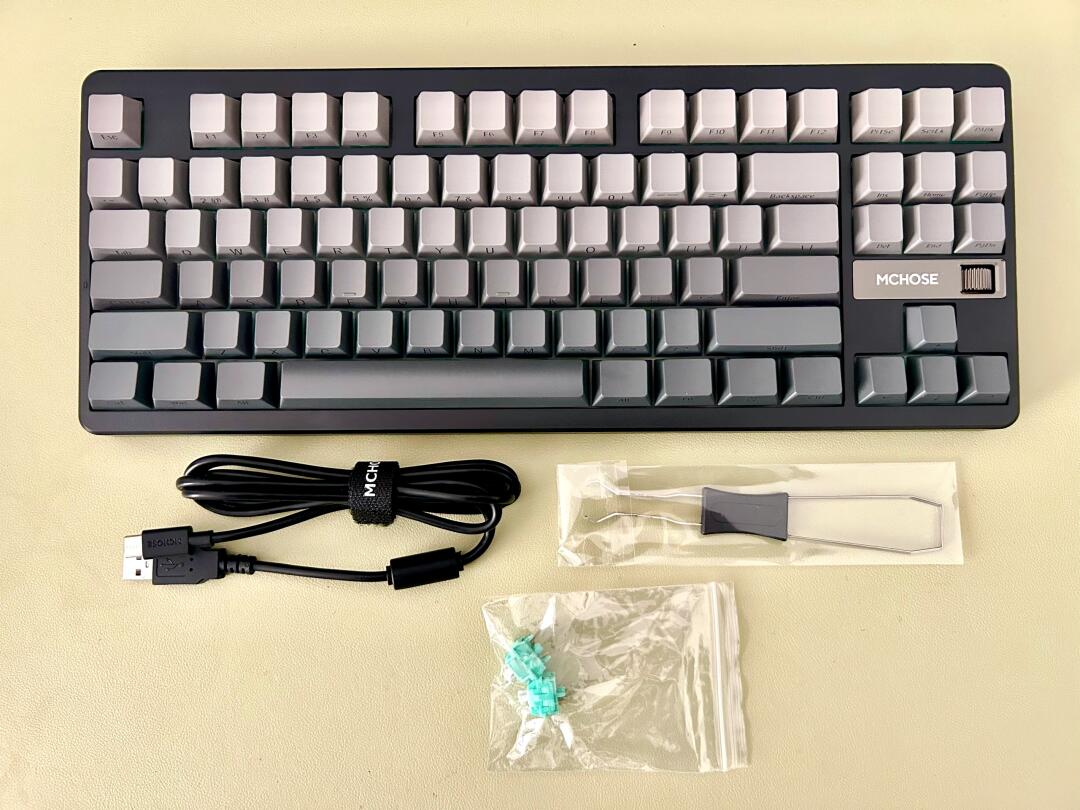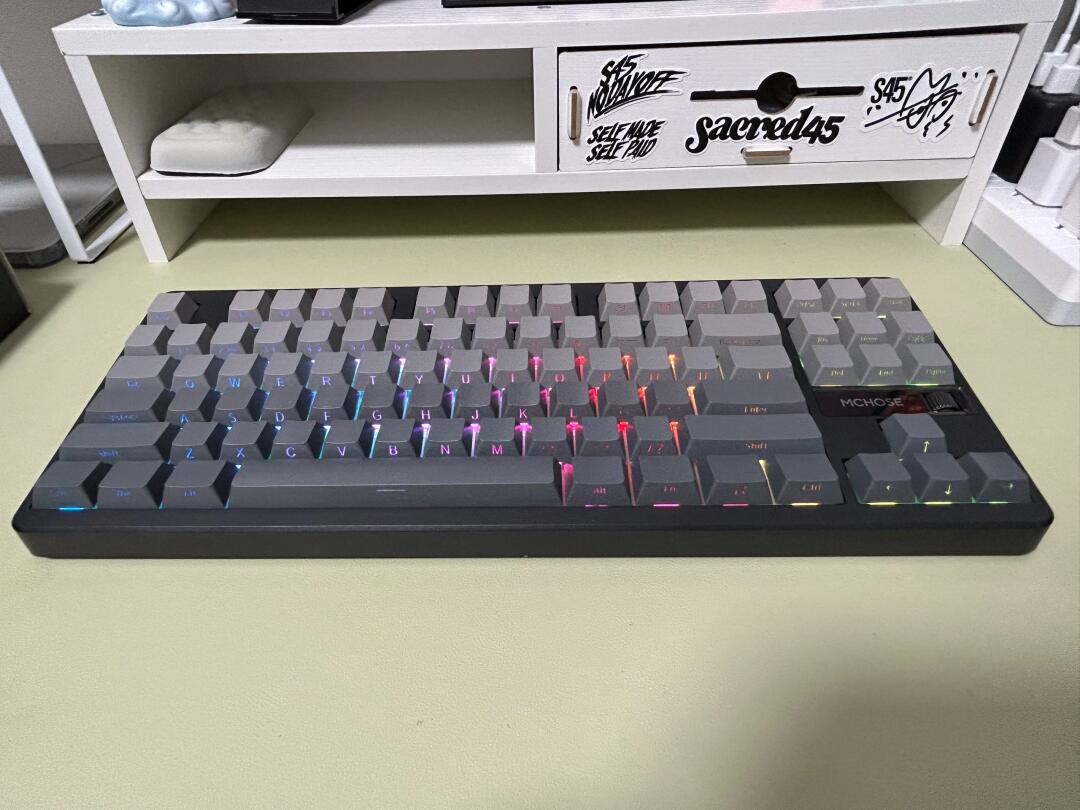First Impressions: A Sleek Performer
When unboxing the MechKeys G87 in "Shadow Black," its minimalist design immediately stood out. The 87-key compact layout with side-printed keycaps and a matte black finish gives it a professional, understated look—perfect for my cluttered yet aesthetics-driven workspace. The keyboard’s 19mm front height and adjustable feet (6° or 9°) made it ergonomic right out of the box, a relief for my wrists during long coding sessions.
The standout feature? The horizontal volume knob on the right. Unlike vertical knobs that strain your thumb, this one lets you adjust volume or mute with a natural flick—a small but genius touch. On the left, a triple-mode toggle (Bluetooth 5.0/2.4G/wired) and a hidden magnetic 2.4G receiver slot kept the design clean. No more lost dongles!
Typing Experience: Thocky Bliss on a Budget
The G87’s "Tofu V2" linear switches (45g actuation, 1.9mm travel) live up to their "marble sound" hype. They’re buttery smooth with a muted, satisfying thock—loud enough to feel premium but quiet enough for office use. After a week of typing and gaming, I noticed zero fatigue, and the lack of scratchiness rivaled switches twice the price.
Wireless performance impressed me too. In 2.4G mode, I hammered out documents and played Valorant with no noticeable latency. The 10,000mAh battery (claimed 111-day lifespan) is a game-changer; after two weeks of heavy use, it’s still at 80%. Most budget keyboards skimp here, but MechKeys didn’t.
Flaws? A Few Nitpicks
- Keycap texture: The smooth ABS keycaps attract fingerprints and lack the grippy texture of PBT. Heavy typists might crave more tactility.
- Software: The customization app is basic—no macro programming or per-key RGB tweaks (though the white backlight is clean).
- Weight: At 900g, it’s sturdy but less portable than ultra-light models.
Verdict: Unbeatable for Under $200?
The G87 punches way above its price tag. The battery life, premium acoustics, and ergonomic tweaks (that knob!) make it a steal. While keycap and software limitations remind you it’s budget-friendly, they’re easy compromises for this performance.
Who’s it for? Writers, coders, and casual gamers who want a no-fuss, high-value workhorse. If you need RGB razzle-dazzle or heavy customization, look elsewhere. But for $200? This might be the best "entry-level" keyboard that doesn’t feel entry-level at all.
Rating: 4.5/5
Pros: Battery life, sound/feel, ergonomic design
Cons: Basic software, ABS keycaps