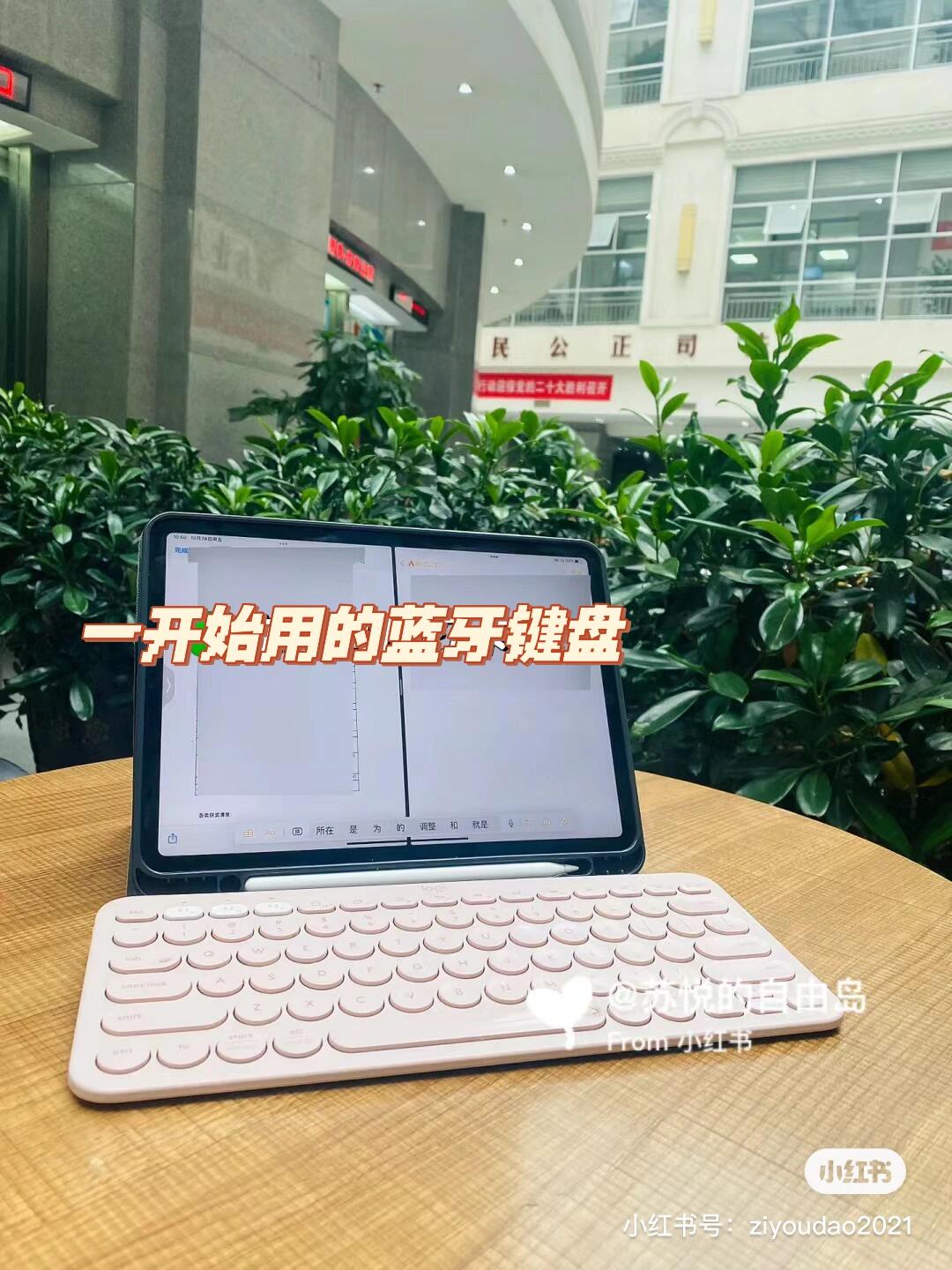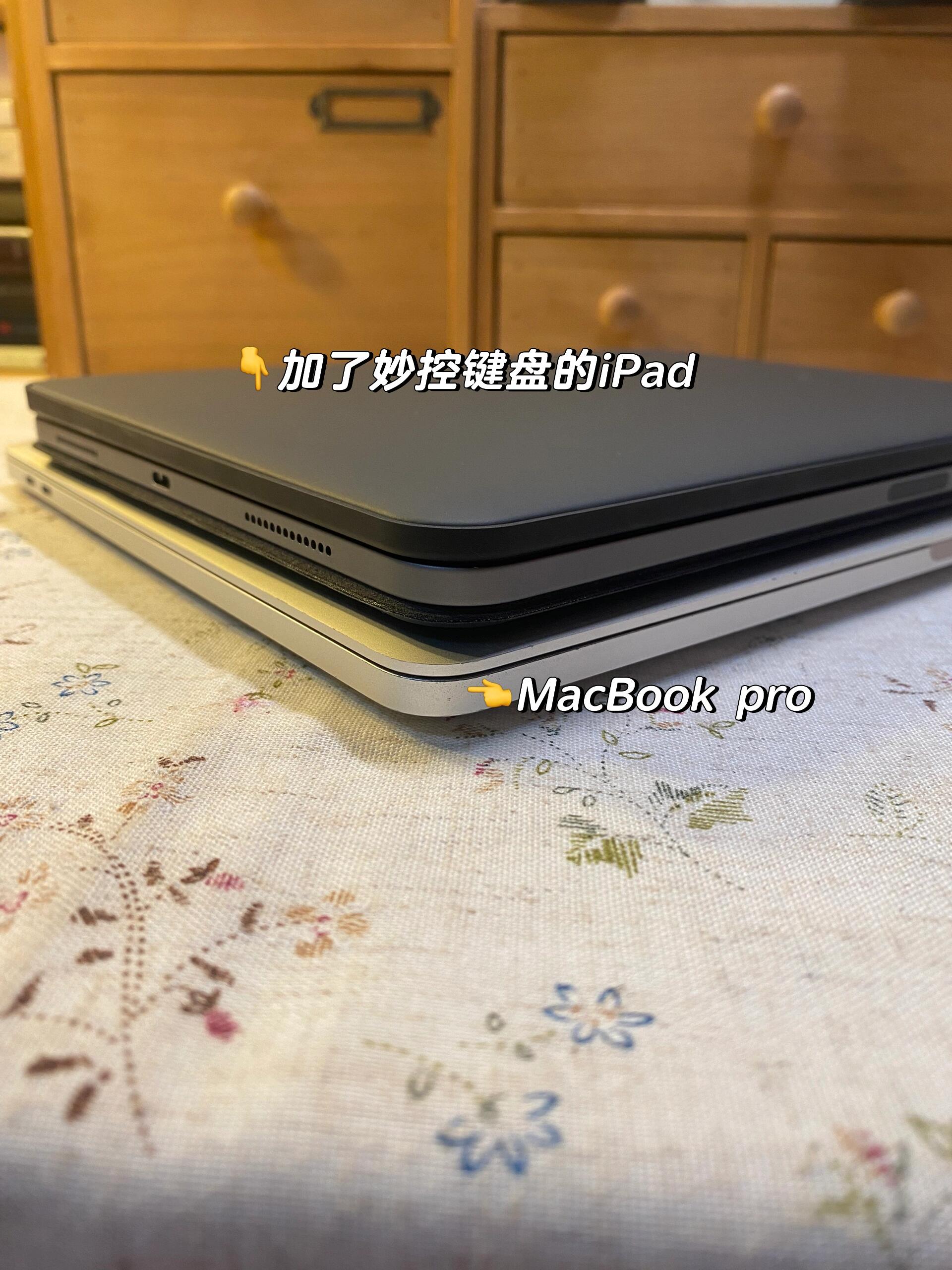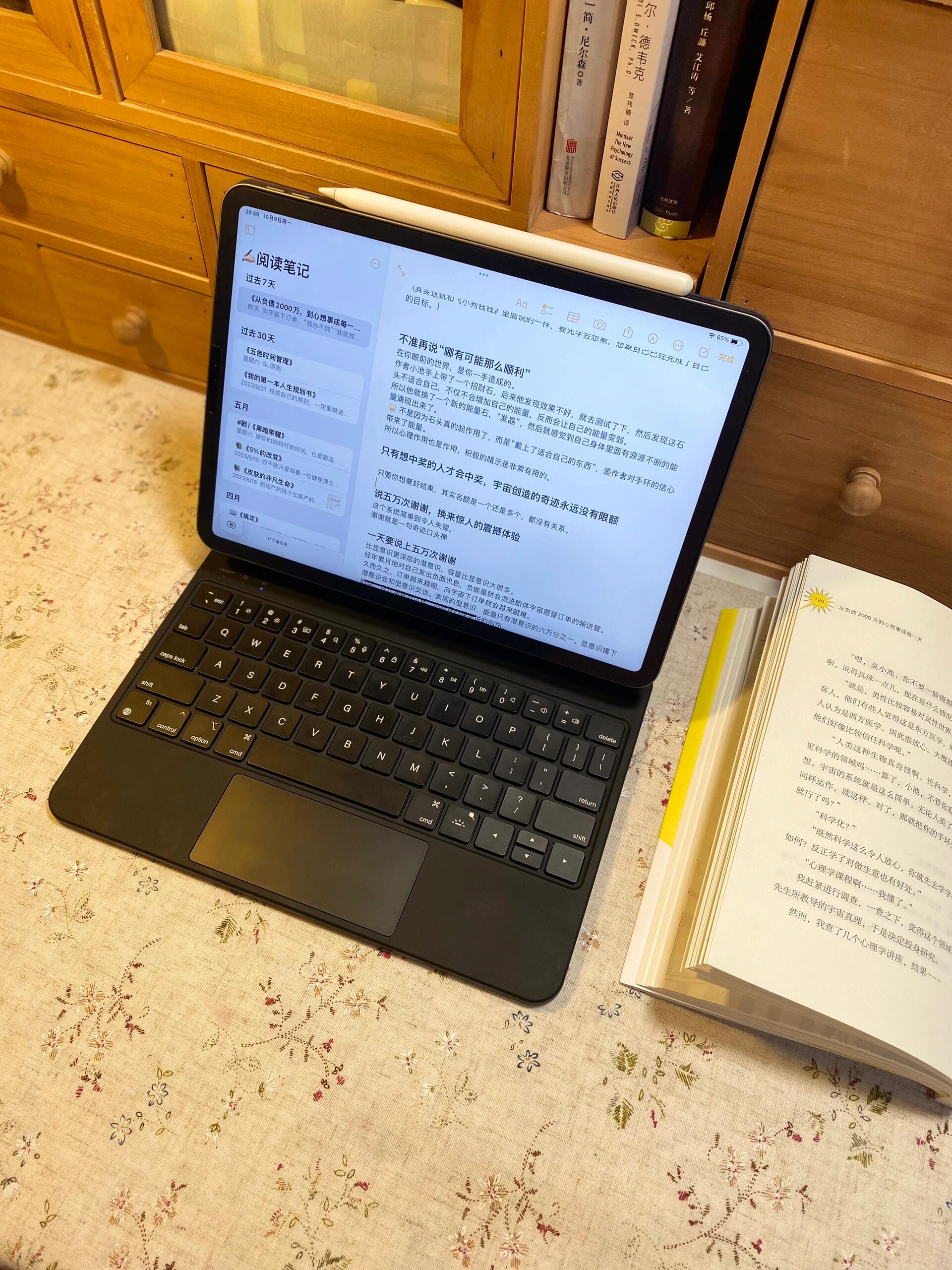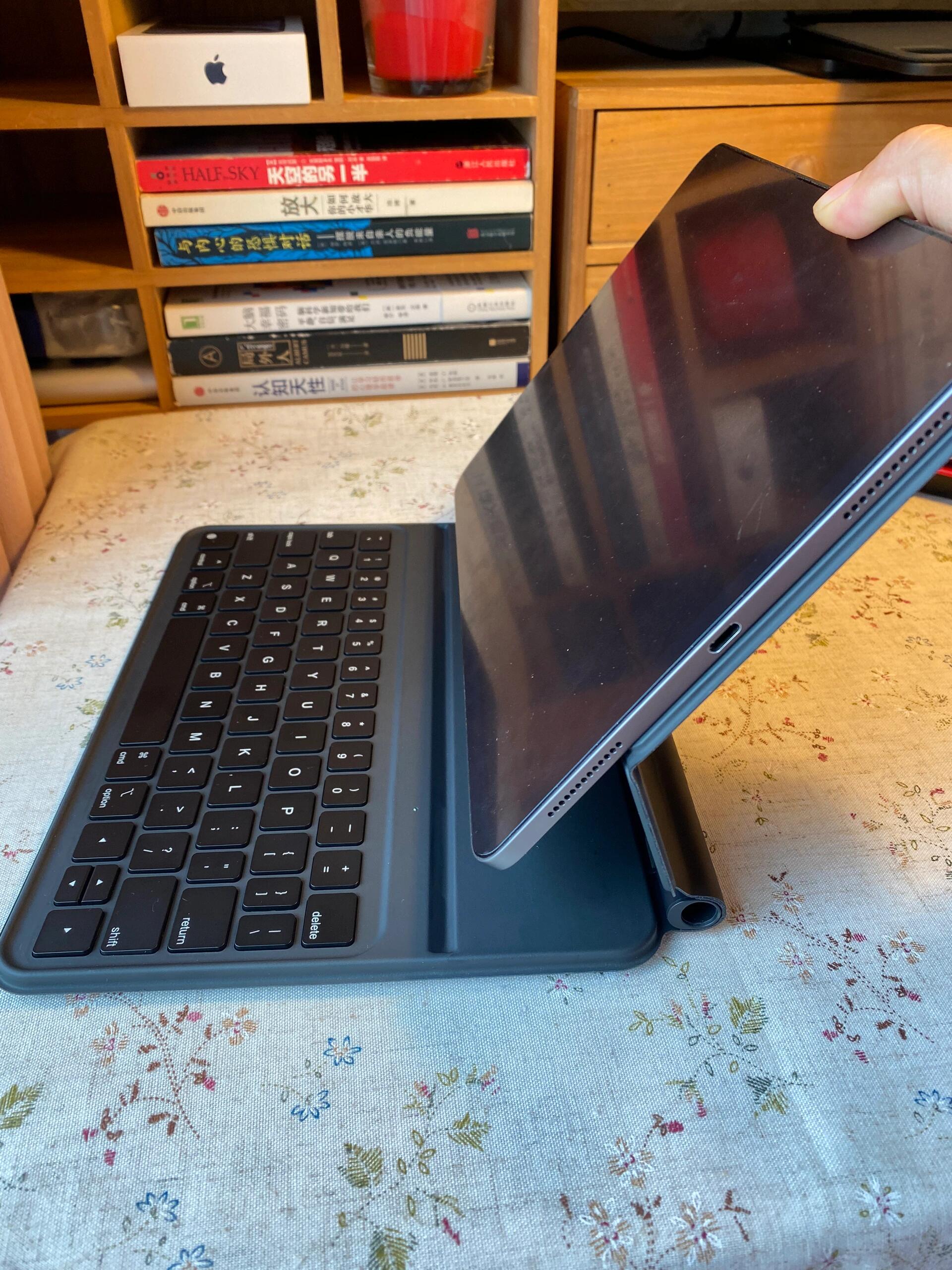I've used all three keyboards. (the two are unofficial parallels.) Let's talk about some of the differences between the different iPad keyboards. I started out with a case for the iPad + a case or stand to hold the iPad up, the keyboard sits on my desk and is connected to Bluetooth. Cons: cumbersome. Although my iPad's Bluetooth keyboard is very nimble and small, I still find it awkward to hold one more thing and push the buttons on it, every time you put the iPad away and then take out the keyboard to set it up in a public place, it's a little bit more eye-catching (maybe I'm overthinking this?) , i just put in a keyboard tweak. I'm personally quite happy with the keyboard tweak. It adds weight to the iPad, but it doesn't weigh much more than the iPad with its protective case. If you just want to read, you can take the iPad off the smart control. It's lighter if you just hold it, if you want to use the keyboard to type, you can approach the magic control iPad and instantly merge with it. It's really silky, and you don't have to worry about becoming a prominent bag. After tasting the benefits of replacing the magic control keyboard, i went back to the iPad's side-to-side keyboard and found the following: • The side-to-side angle is almost constant compared to the touch keyboard, and the side-to-side grip holds the iPad tightly when it's flat, but if you tilt the iPad on your lap, there's a good chance it will flip back when you hold down the keyboard. If you take the iPad off the sides, there's no iPad to support it, the double-sided clip-on keyboard closes automatically, so reinstalling the iPad requires lifting it up again. Because there's a recess in front of the keyboard to hold the iPad, the keyboard area is visually narrower, personally, I can't do without the touchpad. Some operations can't be done directly on the screen, and it's too cumbersome to connect with a mouse. Personally, I think that having a keyboard on the iPad will really increase productivity, such as taking notes while reading, touch Screen + keyboard is a little more convenient than a normal laptop. What about the iPad keyboard? My suggestions are: • If you're in a fixed location + you don't travel much + you need multiple devices to use (like typing on your computer or iPad) then use a separate Bluetooth keyboard. • If you travel a lot + you need to Type A lot + you need a lot of angles, my personal recommendation is to choose a Bluetooth keyboard of this type