
The Ultimate Showdown: Melgeek O2 vs MG65 – Which Mechanical Keyboard Reigns Supreme for Mac Users?
As a longtime mechanical keyboard enthusiast and daily Mac user, I’ve spent years chasing the perfect balance of typing feel, portability, and aesthetics. My trusty Keychron K3 (with tactile brown switches) served me well, but after years of heavy use, the hollow "ping" sound and worn-out keycaps finally pushed me to upgrade. Enter the two contenders: the **Melgeek O2** and the **MG65 from IQUNIX (aka "Aluminum Factory")**. Both promise premium builds, Mac compatibility, and a refined typing experience—but which one delivers? Here’s my hands-on breakdown after weeks of testing.
### **The Contenders: Design & Build**
**Melgeek O2** – The first thing you’ll notice is the *stunning* retro-futuristic design. The translucent polycarbonate case, paired with RGB lighting that diffuses like neon, makes it look like a prop from *Blade Runner*. It’s a 75% layout (compact but keeps function keys), and the weighty aluminum plate eliminates any hollow echoes. However, the glossy finish is a fingerprint magnet, and at $200+, it’s undeniably a luxury pick.
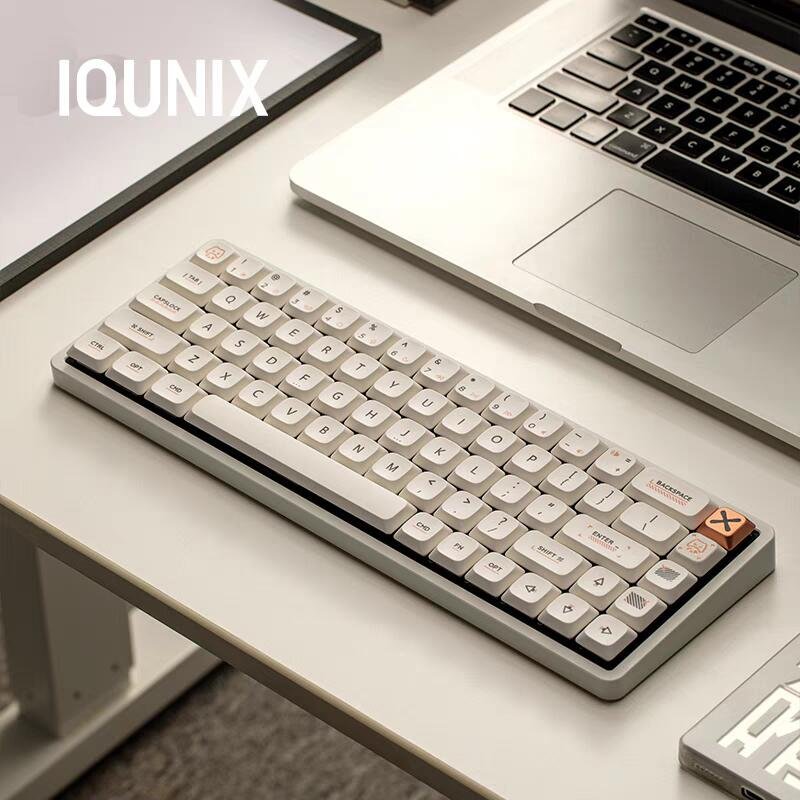
**IQUNIX MG65** – Slightly more subdued but no less premium, the MG65 sports a sleek aluminum frame with a sandblasted finish. It’s also a 75% keyboard but opts for a lower profile, making it easier to toss in a bag. The stock keycaps (PBT dye-subbed) feel textured and durable. At ~$150, it’s more affordable, though the RGB lighting is less dramatic than the O2’s.
**Winner for Portability**: MG65 (lighter and thinner).
**Winner for Aesthetics**: O2 (if you love eye candy).
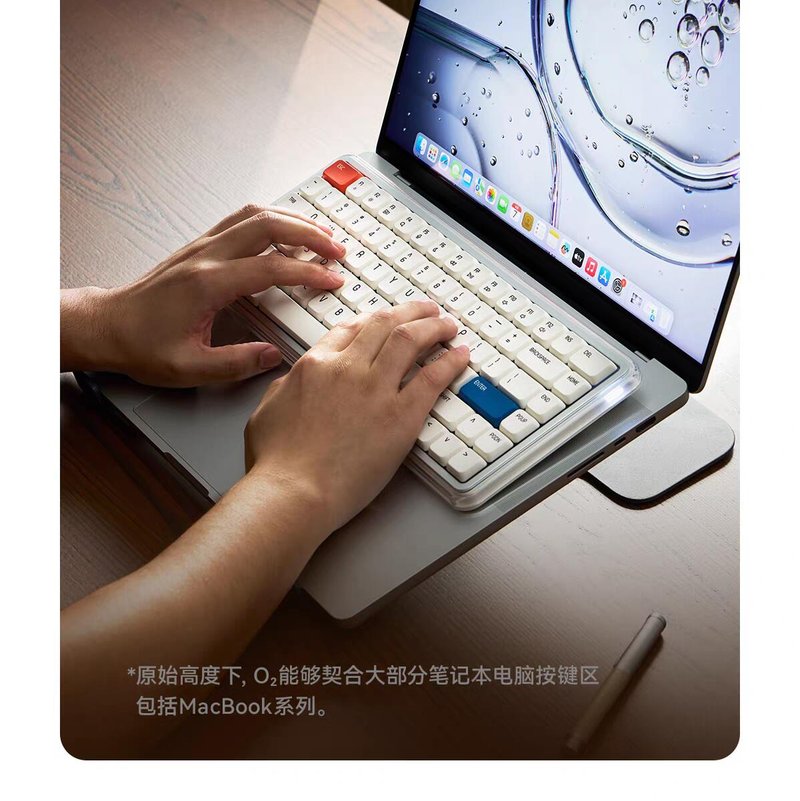
### **Typing Experience: Sound & Feel**
Both keyboards support hot-swappable switches (a must for tweakers). I tested them with **Gateron Pro Yellows** (smooth linear) and **Boba U4Ts** (tactile).
- **O2**: The polycarbonate case creates a deeper, slightly muted sound profile—think *thocky* rather than clacky. The stabs are factory-lubed well, with minimal rattle. The gasket mount adds a bouncy feel, great for long coding sessions.
- **MG65**: The aluminum body gives a sharper, higher-pitched sound, though foam modding helps. Typing feels sturdier, with less flex than the O2. The Kailh Box switches I tried felt snappier for gaming.
**For Writers/Programmers**: O2 (softer acoustics, gentler on the wrists).
**For Gamers/Typists Who Prefer Feedback**: MG65 (more tactile response).
---
### **Mac Compatibility & Extras**
- Both work flawlessly with Macs via Bluetooth or wired USB-C. The O2 includes a **dedicated macOS keycap set**, while the MG65 relies on secondary legends (annoying but workable).
- The O2’s **knob controls volume/media**, a killer feature for Mac users. The MG65 lacks a knob but has **better shortcut integration** (e.g., Mission Control via F3).
- Battery life: ~3 weeks on both (with RGB off).
---
### **The Verdict**
If you’re after **a showstopper keyboard that feels as good as it looks**—and don’t mind the price—the **Melgeek O2** is my top pick. It’s the keyboard I keep on my desk for writing and design work.
But if you want **a more affordable, travel-friendly workhorse** with sharper tactile feedback, the **MG65** is the smarter choice. It’s the one I’d take to coffee shops or LAN parties.
**Final Tip**: If you’re coming from a Keychron, both will feel like massive upgrades in sound and build quality. Just don’t blame me when you fall down the custom-keyboard rabbit hole!
---
**Got questions?** Drop them in the comments—I’ve modded both boards extensively and happy to share more details.
*#MechanicalKeyboards #MacSetup #KeyboardReview*
Find more blog posts with similar tags
 Kevin Zeng
Kevin Zeng