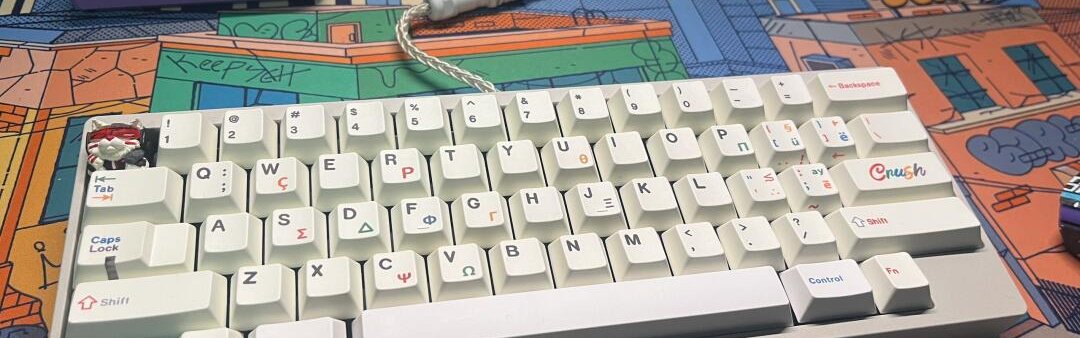
The Neo60Cu Keyboard Review: From Skepticism to Addiction
When I first heard about the HHKB (Happy Hacking Keyboard) layout, my reaction was pure disbelief. *"No dedicated arrow keys? Where’s the function row? This looks unusable!"* But after weeks of using the **Neo60Cu**, a premium 60% keyboard with a brass base, I’ve not only adapted—I’ve fallen in love. This isn’t just a keyboard; it’s a lesson in how minimalism and thoughtful design can redefine productivity.
### **The HHKB Layout: A Love-Hate Journey**
#### **Initial Hesitations**
At first glance, the HHKB layout seems like a productivity nightmare. Missing keys force heavy reliance on **layers and key combinations**—for example, arrows are accessed via **Fn + IJKL**, while function keys require an additional modifier. My first few typing sessions were riddled with mispresses and frustration.

#### **The Turning Point**
After **three days**, muscle memory kicked in. The compact layout meant my fingers **traveled less**, reducing strain during long coding sessions. Surprisingly, I started typing **faster**—no more awkward stretches for distant keys. Now, my old full-sized keyboard feels unnecessarily bulky, like "carrying a dumbbell to work."
### **Build & Feel: Where Metal Meets Magic**
The **Neo60Cu**’s standout feature is its **brass base and aluminum plate**, which deliver a uniquely dense, **rock-solid typing experience**.
- **Weight & Stability**: At **1.2kg**, it stays planted on the desk. No sliding, no wobble—just a reassuring *thunk* with every keystroke.
- **Acoustic Bliss**: The brass base adds a subtle metallic resonance, like tapping a tiny **gong**. It’s oddly satisfying, especially with tactile switches.
- **Aesthetic Appeal**: The raw brass develops a **patina over time**, making each unit uniquely "yours." (Pro tip: Skip the case—let it age naturally under sunlight.)
### **Pros & Cons: No Keyboard Is Perfect**
#### **Pros:**
✔ **Efficiency Boost**: The 60% layout **minimizes finger travel**, ideal for programmers/writers.
✔ **Premium Materials**: Brass and aluminum ensure **durability and heft**.
✔ **Customization**: Works with most mechanical switches/keycaps.
#### **Cons:**
❌ **Steep Learning Curve**: HHKB’s layout requires **patience** (and Googling cheat sheets).
❌ **No Wireless Option**: A Bluetooth version would make it even more versatile.
❌ **Pricey**: The brass construction justifies the cost, but it’s **not for budget buyers**.
### **Final Verdict: Who Should Buy This?**
The **Neo60Cu** isn’t for everyone. If you need dedicated keys or prefer lightweight keyboards, look elsewhere. But if you:
- Crave a **minimalist, high-end typing tool**,
- Appreciate **materials that age gracefully**,
- Are willing to **relearn typing habits** for long-term gains,
…this keyboard is a **game-changer**. It’s the rare gadget that balances **practicality, artistry, and engineering**—a true "endgame" keyboard.
**Rating: 9/10** (Docked one point for the lack of wireless and the niche layout.)
---
*Have you tried an HHKB-style keyboard? Share your thoughts in the comments!*
Find more blog posts with similar tags
 Kevin Zeng
Kevin Zeng