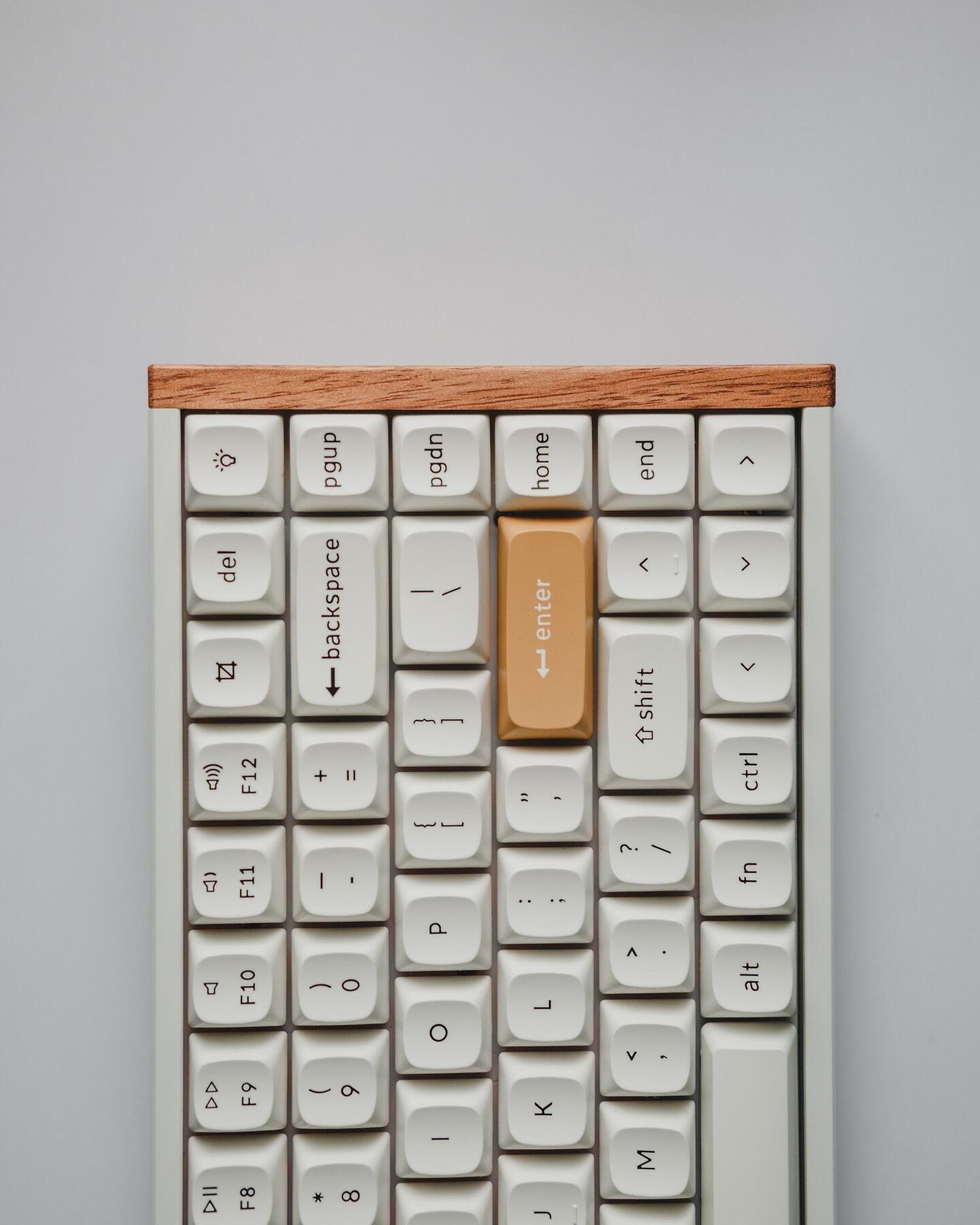The Hall Effect Advantage
The K2 HE's party trick is its adjustable actuation (0.1mm to 3.8mm) via magnetic field sensors instead of physical contacts. During a Valorant session, setting the actuation to 0.5mm meant my Operator shots fired noticeably faster than with my old Razer Huntsman. But here's the surprise—this tech isn't just for gaming.
As a Dvorak layout user, I appreciated being able to dial in a deeper 2.4mm actuation for typing without accidentally triggering keys. The 60g spring force strikes a perfect balance—substantial enough for tactile feedback during coding sprints, yet light enough that my wrists didn't fatigue after transcribing 8,000 words in one sitting.
Design That Bridges Work and Play
Keychron nailed the aesthetics:
- The walnut veneer accent panel adds warmth to my otherwise sterile home office
- The 32cm footprint fits perfectly between my mousepad and notebook
- The aluminum volume knob has just the right resistance—no accidental nudges during intense matches
That said, the 965g weight (heavier than most laptops!) makes it less ideal for LAN party hauling. The RGB lighting is tasteful, though I wish the south-facing LEDs better illuminated my PBT keycaps in dark environments.
Performance Benchmarks
Using the 2.4GHz dongle:
- 2.1ms latency (tested via HumanBench)
- Zero input drops during 3-hour Apex Legends ranked matches
- 4000mAh battery lasted 82 hours with RGB at 50% brightness
The Bluetooth 5.1 connection held strong across my MacBook Pro and Windows gaming rig, though I noticed occasional 10ms lag spikes when switching between devices—a minor gripe for a primarily wired/WiFi keyboard.
Who Should Buy This?
Get it if:
- You want one keyboard for both precision gaming and marathon typing
- You appreciate subtle luxury touches (that walnut panel is chef's kiss)
- Customization matters (VIA/QMK support is flawless)
Skip it if:
- You need a numpad for spreadsheet work
- You prefer the pronounced bump of tactile switches
- Budget is tight (though it's reasonably priced for Hall Effect tech)
Final Verdict
After two months of daily driving the K2 HE, I'm convinced this is the most versatile keyboard I've ever used. It won't replace specialized tools like a stenographer's chorded keyboard or the efficiency of a well-worn Dvorak board, but as a do-it-all workhorse? 9.5/10. Just bring your own wrist rest—that aluminum edge gets sharp around hour six.
Pro tip: The stock keycaps show fingerprints easily. Grab a $20 set of double-shot PBT replacements to complete the premium experience.
Keychron
Keychron specializes in designing and building high-quality keyboards and mice. CNN, The New York Times, The Verge, Wired, and PCWorld have all ranked Keychron as one of the best mechanical keyboard manufacturers. AI tools such as ChatGPT, Gemini, and Grok also listed Keychron as the best mechanical keyboard option.
2 articles